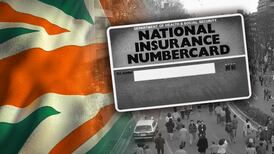Much has been said about minding our mental wellbeing during the coronavirus crisis. We’ve also been advised to steer clear of junk food, take exercise and get plenty of sleep.
What we haven’t heard a lot about is our ergonomic health, and how cramped working conditions or using laptops on our knees can play havoc with our musculoskeletal health.
When working from home it's tempting to slouch on the couch or sit propped up in bed with a laptop. However, it's a temptation best avoided, according to physiotherapist Brian Crinion, head of Spectrum Optimise which provides physio-led workstation ergonomic assessments to the corporate sector.
Crinion usually spends his time in people’s offices adjusting their workspace to reduce the stress on their bodies. But with the overnight shift to home-working he has seen a spike in reports of aches and pains mainly because people shoehorned themselves into whatever space was available at short notice and have spent the last eight weeks hunched over on video calls, sitting at unsuitable tables on unsuitable chairs and using laptops, keyboards, mice and monitors positioned at bad heights and awkward angles.
“Your workstation is supposed to fit you, not the other way around, but because we’ve all had to cope as best we can, most people haven’t put their bodies first and the problems are beginning to show,” Crinion says.
“Initially people were doing okay but from about week six we began to hear about the physical symptoms. And unless you correct the cause these pains won’t disappear when you stop work. The legacy of poor posture stays with you and can eventually have an impact on all aspects of your life.
“This is heightened at the moment because people’s normal exercise routines, like going to the gym, are disrupted.”
Stiff necks
Low back pain, sore shoulders, aching hands, hip discomfort and stiff necks are all symptoms of bad posture, and the usual culprits are chairs set too low, monitors at the wrong height and bending forward over laptops.
“Laptops are fine for short bursts of work, but become problematic for posture when used for long periods,” Crinion says. “Just look at someone using one. Their necks are down and their shoulders are rounded, but you can ease the strain straight away by using a separate keyboard and a laptop stand.
“When it comes to sitting, be aware of chair height. People consistently sit too low and have to raise their arms and arch their backs to reach their keyboards. The main reason for this is because they prioritise their feet. They feel their feet should be on the ground when in fact the starting point should be their elbows which need to be at 90 degrees. Even if you’re tall it may be necessary to put some books under your feet to ensure your elbows are at the correct angle.”
Crinion says if you’re using a monitor, your eyes should be level with the top tool bar. If the monitor is too high or low it affects the neck and needs to be tilted slightly to improve the viewing angle. If this feels weird initially stick with it. It takes three days to get used to a new position.
“If you wear bi-focals or varifocals you may have to lower your screen by an inch or two to put your neck in a neutral position.”
With working from home set to continue for the foreseeable future, it may be timely to invest in some ergonomically-friendly office furniture. When choosing a work chair pick one with an adjustable seat and backrest, and if you’re going to be working at a table with an intrusive frame a chair without armrests is better. When choosing a desk get one that’s big enough.
“A desk should be at least 80cm deep and between 120-200cm long. If the desk is too shallow there will be insufficient support for the arms and this will affect your neck and the top of your shoulders,” Crinion says.
“Sit as close to the desk or table as possible and if your feet don’t reach the ground without lowering your chair, use a footrest or a pile of books to raise them. Keep your keyboard and mouse close, don’t stretch to use them and don’t cross your legs.
Long call
“To avoid a problem with your neck from video calls raise your laptop, and if you can use earphone so you can move about if it’s going to be a long call,” Crinion adds.
“If you’re on your mobile phone a lot invest in a comfortable set of headphones so you can walk around while talking instead of cradling the phone at your neck.”
One of the downsides of working from home is that many people are putting in longer hours and sitting still for longer periods than normal. Crinion says we need to build regular movement breaks into our working days. And even if you are diligent about getting out for a walk or going for a run or a cycle, it may be a good idea to do some stretches and exercises to soothe areas that are becoming sore or tense.
If you can safely manage them – without needing a hoist to get you up off the floor afterwards – Crinion says squats are a great way of reducing accumulated tension in the lower back.