If you are in the average Irish office, there’s a good chance that lurking somewhere is a large stack of paper taking up space. If you are really old school, there may even be a fax machine.
We have been talking about the digital workplace for years, but we haven’t quite got there yet. The reasons are many, ranging from security and established processes to a general fear of change and the unknown.
But a few tweaks, a little bit of investment and the odd app or two could make your work life run a little more efficiently – and with a lot less clutter.

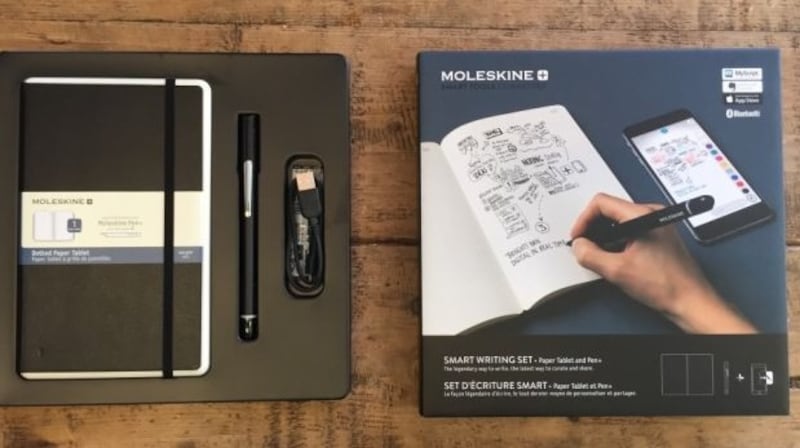
Video conferencing
How much time do you spend sitting in traffic waiting to get to meetings? Wasted time, looking at your fellow drivers and not getting very much done at all.
But the truth is that while some face-to-face meetings are essential, in general, they can be done just as well remotely – as long as you have the right tools. Instead of spending time and money getting to your destination, a good video conferencing system can let you not only hold meetings but also collaborative work sessions.
If you have a certain level of Office 365 membership, you also get access to Skype for Business. That means along with your teleconferencing capabilities, you have collaborative work tools that allow you to share your screen with people, work on files together or record the entire meeting.
Other companies, such as Blueface, offer video conferencing and collaborative tools to customers, and even Google has got in on the act, with Google Meet. It's an enterprise version of Hangouts, and only available to those with a Gsuite account.
They require a bit of investment, but the trade off is in the productivity boost – plus lower travel expenses.
Digitising accounts and expenses
Dealing with expenses is another area where many Irish companies could be doing better. A couple of decades ago, businesses were drowning in the paper caused by their financial records. Accounts were done on paper. Invoices were printed and a physical copy sent through the post. Every single receipt and expense was documented on paper. Accounting software is now an essential tool of business, and invoices can be sent and recorded digitally, removing much of the clutter but that doesn’t mean that every part of the process has been transformed just yet.
Filing expenses is time-consuming and awkward if you are relying on receipts to make your claim. Lost receipts, forgotten expenses, deteriorating records; it can all add up to incomplete records at best, and a large pile of paper when everything is collected and recorded.
But the ubiquity of smartphones means there is an easier way, with several apps that allow employees to use their phone to record expenses and submit them to the office. And they can be set to batch submit on a certain day at a certain time, so staff have relatively little to do once they have snapped pictures.
Basically, it’s a win for businesses and employees. Bye bye lost receipts, hello easy filing and record keeping. Among the options are Expensify, which will integrate with some of the more popular accounting software, including QuickBooks, Sage and Oracle, among others.
Another option is Rydoo, formerly known as Xpenditure.
Digitising paperwork
Given the advent of email and instant messaging, most of our paperwork should now be digital. And yet, we still have paper bills, still send documents through the post and still look for a physical signature on documents. In some cases, it’s still a necessity, but a lot of the unnecessary paperwork could be removed from the equation with a few changes.
Some apps allow you to use a stylus to sign a document with your actual signature, as if it were a pen and paper, and send it back in digital form. But if you don’t have those in your business, there are ways to create digital signatures and use them to sign documents.

DocuSign is a platform that lets you create your own digital signature that you can easily insert into any document that requires it. All you have to do is import it into DocuSign’s platform, and then email it on to the intended recipient. It can be done on a smartphone and tablet too, which widens the scope for its use. If you are only signing documents, it’s free to use; if you are sending documents to others to sign, plans start from €9 per month.
It's not the only option out there. You can also use Adobe Acrobat to digitally sign documents, or Adobe Sign to request signatures from others. It's another way to ditch the dreaded fax machine.
But digitising your documents is not just about signatures. The laptop may have taken over much of the handwritten note’s work in the past few decades, but some professions still heavily rely on the humble pen and paper. There are a number of reasons: some require a written record, some people find it easier to take notes rather than tap away on a keyboard, and some professions deal not in text but in images, so unless you are toting around a drawing pad alongside your laptop, you’ll need something extra.
Digital copies
Keeping a digital copy of things makes sense for a couple of reasons.
First: who has the space to store decades worth of handwritten records? That means investing in storage space, and then making sure the notes are kept in the proper conditions so they will be usable if you need them.
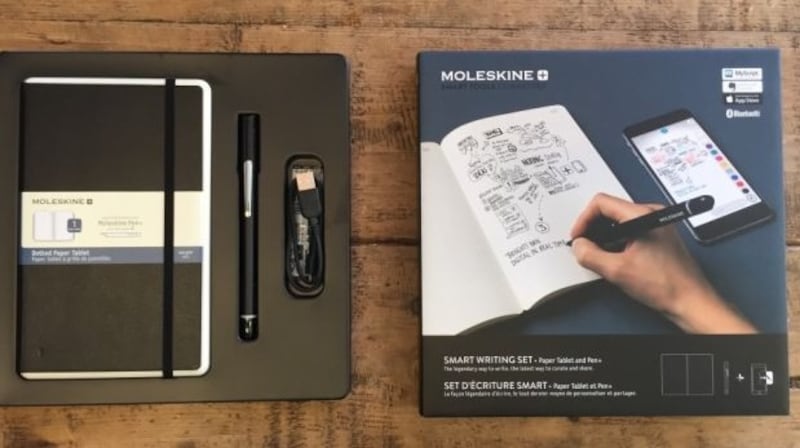
Which brings us to point number two: if you need them, how easily can your handwritten notes be accessed? Having them buried in a storage facility in boxes is far less convenient than calling up a document on your PC or phone. And how easily can the information be accessed in those handwritten notes? This is where digital comes into its own. If your handwriting is good enough, you can even convert your handwritten notes to text you can then either share or incorporate into a document.
The most obvious solution for this particular paper trail is a tablet and stylus. The sixth generation iPad or iPad Pro and Apple Pencil, for example, can be used to take notes and sketches that you can then email a copy to yourself or keep in cloud storage. Good Notes – which costs less than €10 – allows you to create multiple notebooks that you can categorise and back up to the cloud, so they are accessible across multiple devices and, more importantly, searchable.
LiveScribe has been banging this particular drum for many years. The company has created a whole series of products ranging from a pen that records audio (as well as your writing) to create a searchable audio record, to one that links up with your smartphone to digitise notes instantly. The common thread? Special paper. The notebooks have tiny dots that make it possible for special pens to record the keystrokes and convert them into digital notes. The cost of those notebooks can add up, but if you have a laser printer, you can print the paper yourself.
If you prefer something with a more professional look, Moleskine offers its own digital note-taking solution. Again, it requires special paper, but the digital pen – made by Neo – is far less bulky. The main difference? The Moleskine brand means Moleskine notebooks. Not everyone’s priority but some people prefer the brand’s look to the standard notebook.
The investment – and having to have special paper to hand – may put off some users, especially if the goal is to reduce the paper in your office rather than add a more expensive version of it. Wacom has something in the bag that ditches the need for expensive paper; the Bamboo Slate will work with regular notepaper, as long as you are backing it with the Slate’s special surface. You save each page as you complete it, and it will upload to Wacom’s cloud service. If you pay for the monthly fees, you get a searchable archive of handwritten notes. Even without the extras though, it’s a handy way to digitise your paper notes, meaning they won’t languish in a box somewhere.










